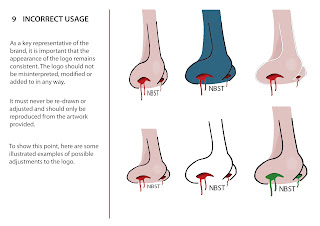Meet Me On The Corner.
The first stop was to American Apparel, I tried on a skirt.
The next stop was to Liberty, we had to take pictures on the stairway.
Then to the apple store on Regents street to check out email, where we saw tributes for Steve Jobs. RIP. xx
When we got to the Photographers Gallery, it was closed, so we took unusual pictures against the sign explaining why it was closed.
We then went to two different Record stores on Berwick Street.
The next stop was Star Cafe, where we stopped to have lunch.
Lying down in Soho Square.
Photography Bookstore! where I got to look at some good books.
Music store on Denmark Street and outside No 6 where the Sex Pistols used to live.
Geeking it out in Forbidden Planet!
The strong smell of coffee.
Cheese? Not really my thing! Couldn't stand the smell of the store.
Amazing Graphical Skate board designs in Slam Skate City.
Oh no the Paparazzi at The Ivy!!
At the London Graphics Centre in covent Garden! Popped in to buy a new lead pencil and some 0.3 lead.
Magma Book store.
And finally, the most challenging task out of the 40! Van Gogh's sunflower painting in The National Gallery.